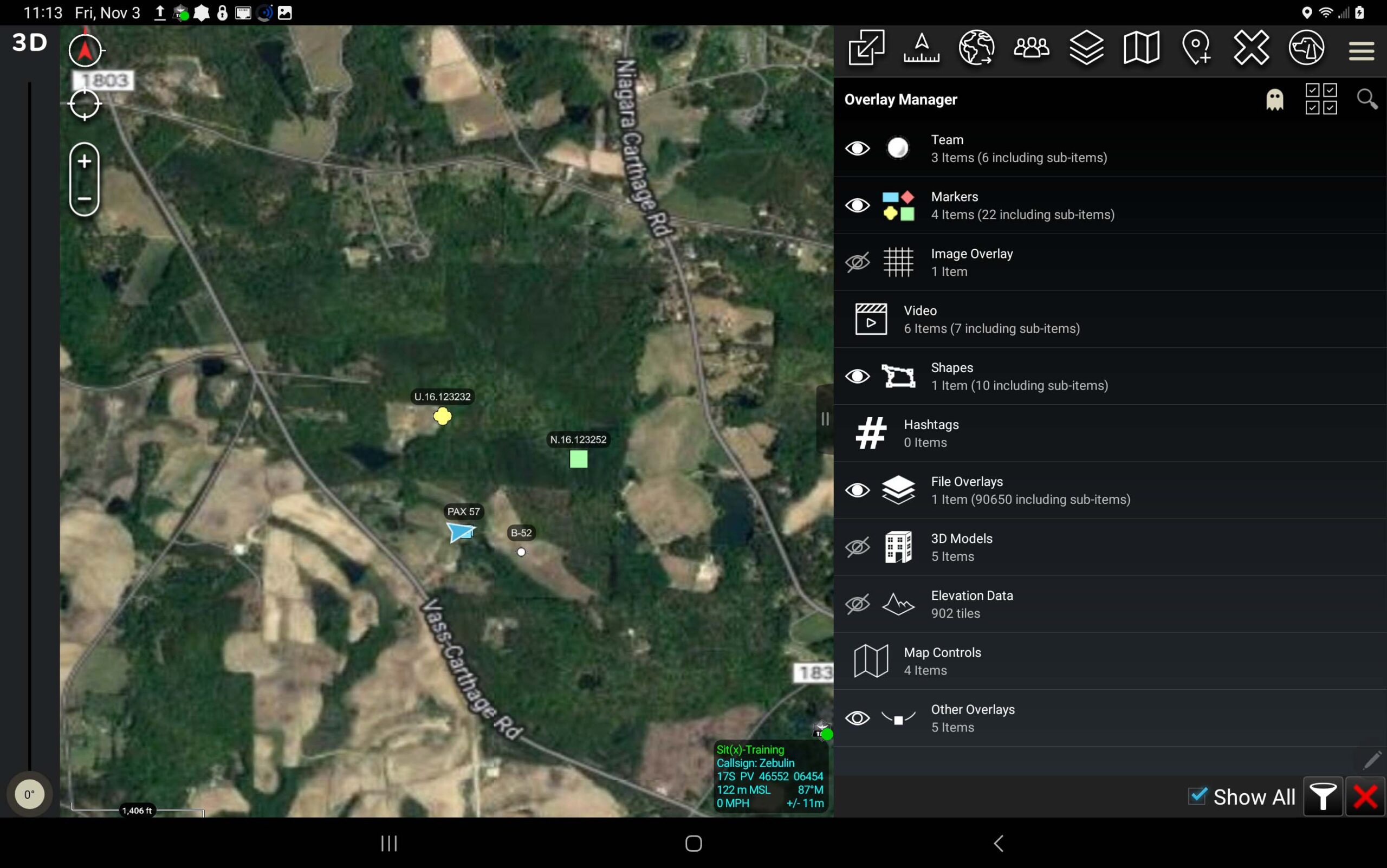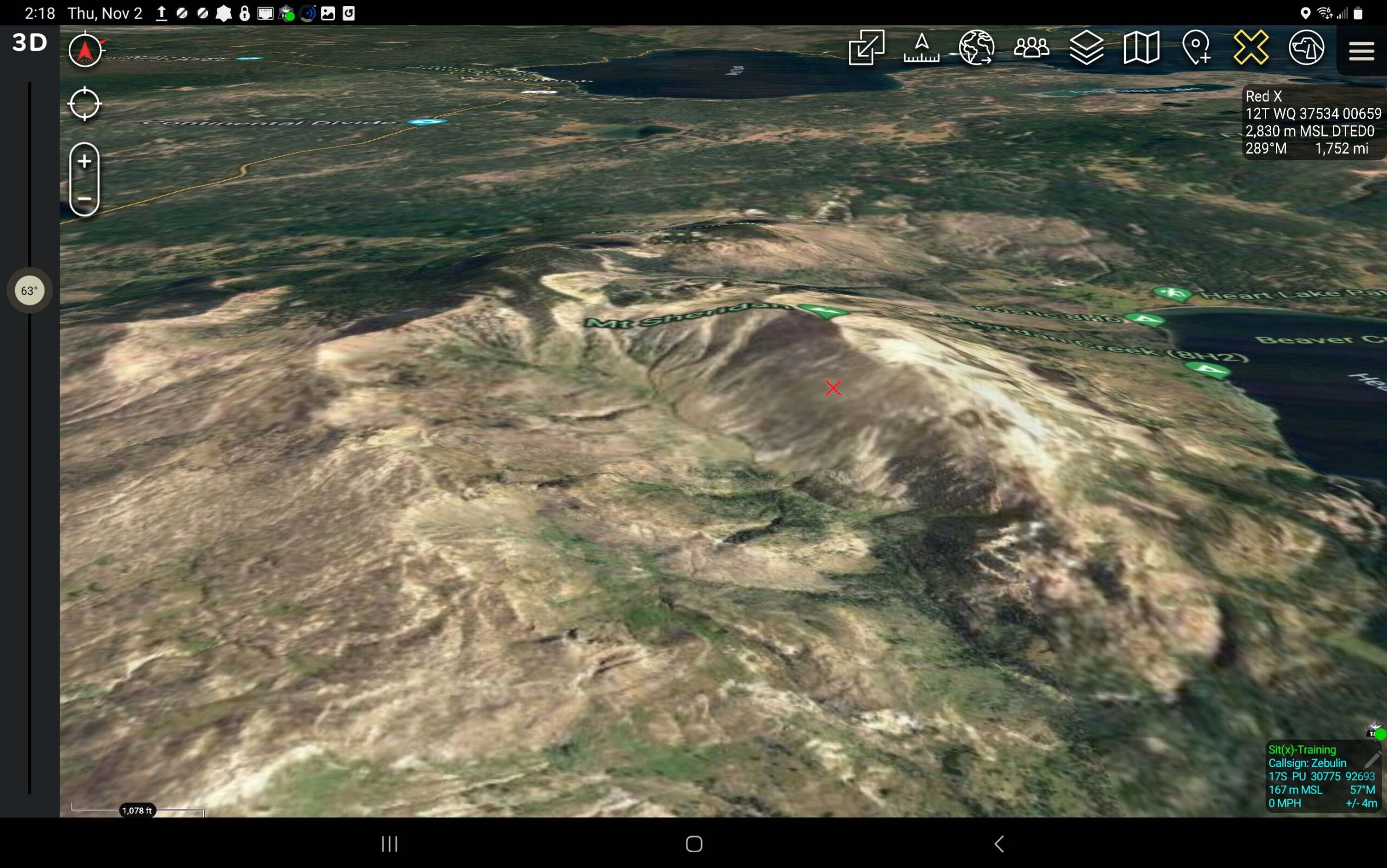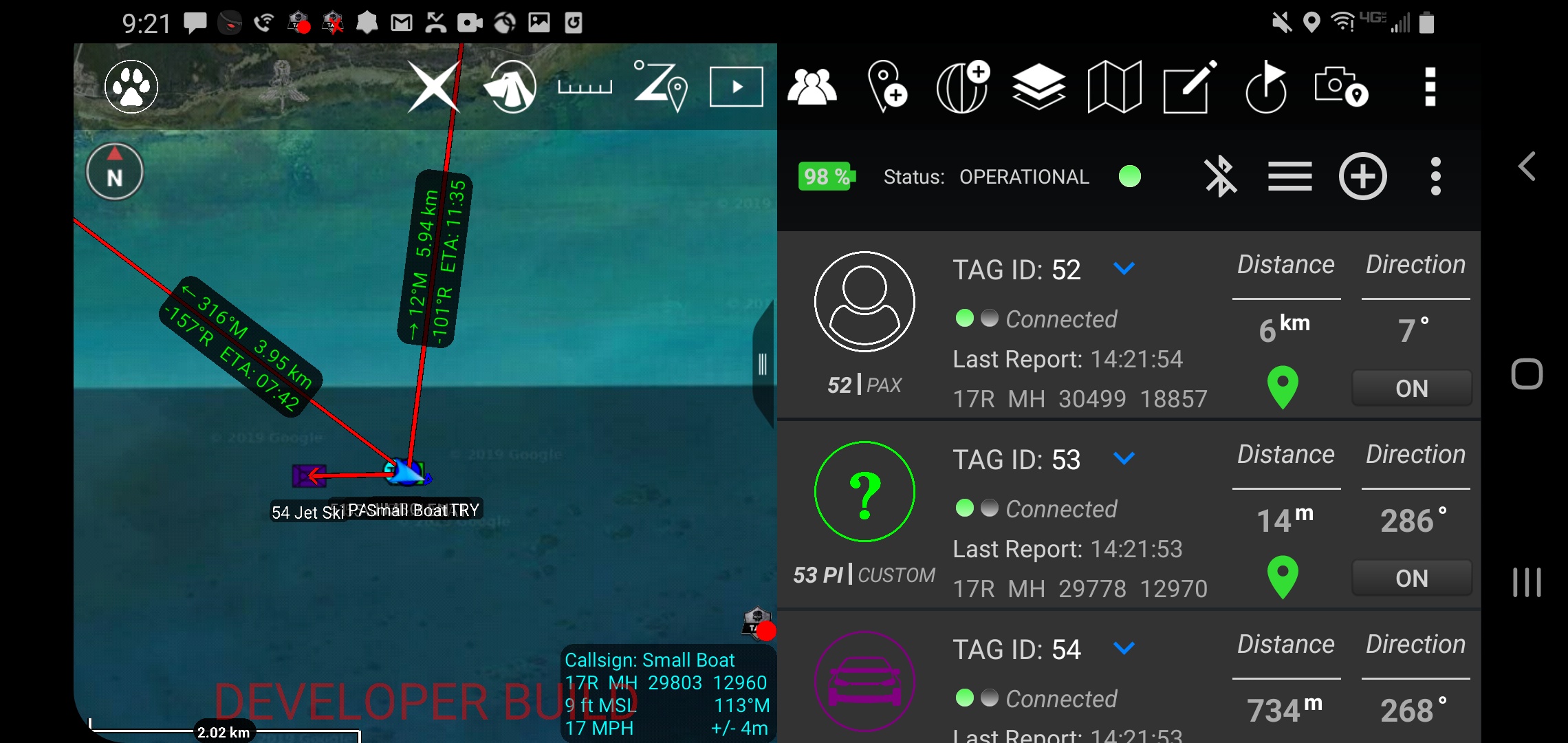featured post
The Importance of Better Training To improve disaster response, we must prioritize better training. This year, the U.S. faced devastating hurricanes, prompting criticism of FEMA and government response efforts. While predicting natural disasters is impossible, preparing for them with thorough training and reliable tools is essential. Agencies involved in storm response should engage in rehearsed […]