Route Builder Tool Preferences
It would be difficult to review the use of the Route Builder Tool here in a written format. Tough Stump would advise the user to join Tough Stump University’s TAK U basic course to get a through understanding of the tool. Here we are going to jump into the preferences for the tool. There are two means to access the preferences for the Route Builder. The first method is to open the Route Builder Tool then tap the Overflow Menu, go to Settings and it will bring you straight to the Route Builder Tool Preferences. The other method is to not activate the Route Builder Tool, but access: Overflow Menu>Settings>Tool Preferences>Specific Tool Preferences>Route Preferences.
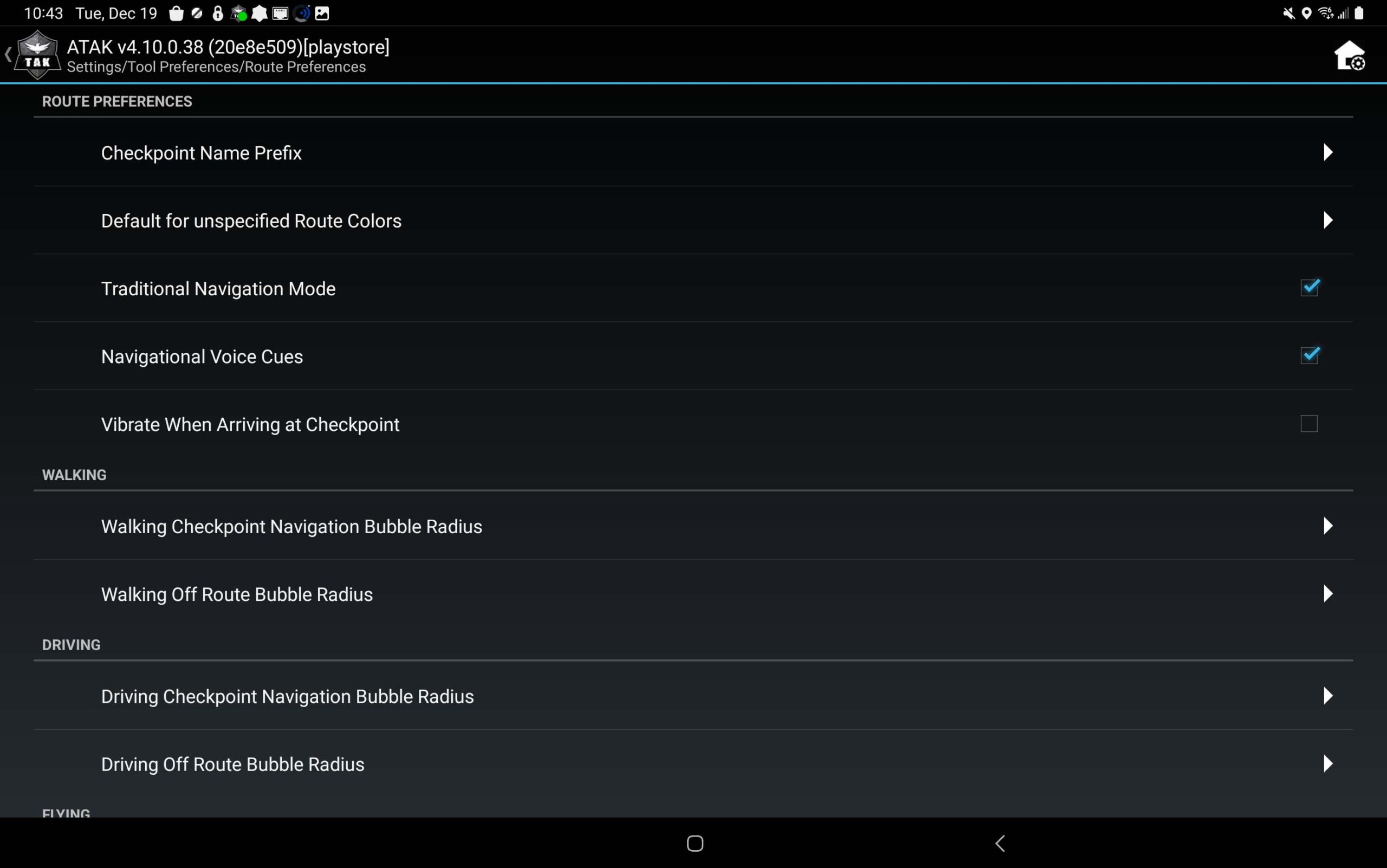
Regardless of how the user navigates here the preferences are the same. The user should go through each item in the preferences to establish what the team needs as the routes are built out and shared through ATAK. The first item is the Checkpoint prefixes. The user can change this vernacular to what is common for the team. The route color is not that important as it can be altered after building the routes. The voice and vibrate cues are for each user to identify. The more useful preferences to alter are the activation and size of the bubbles. The bubbles are measured in feet surrounding the route or within the proximity of the checkpoint. A default of distance in 10’s are assigned to each method of travel: Walking, Driving, Flying, Swimming and Watercraft. A time to alter the alert bubble would be when the user knows that the route may vary due to off road terrain navigation. Perhaps 1000 feet is preferable bubble or hand rail. The bubble will act as a Geofence to keep the team in generally the correct direction.
Tough Stump University – ATAK Training
A thorough overview of ATAK is available vis Tough Stump University’s TAK U Basic course. More advanced lessons are coming so stay tuned. We also offer in-person training where we tailor each course of instruction to meet our customers mission. Visit us at toughstump.com for more information.

Comments +