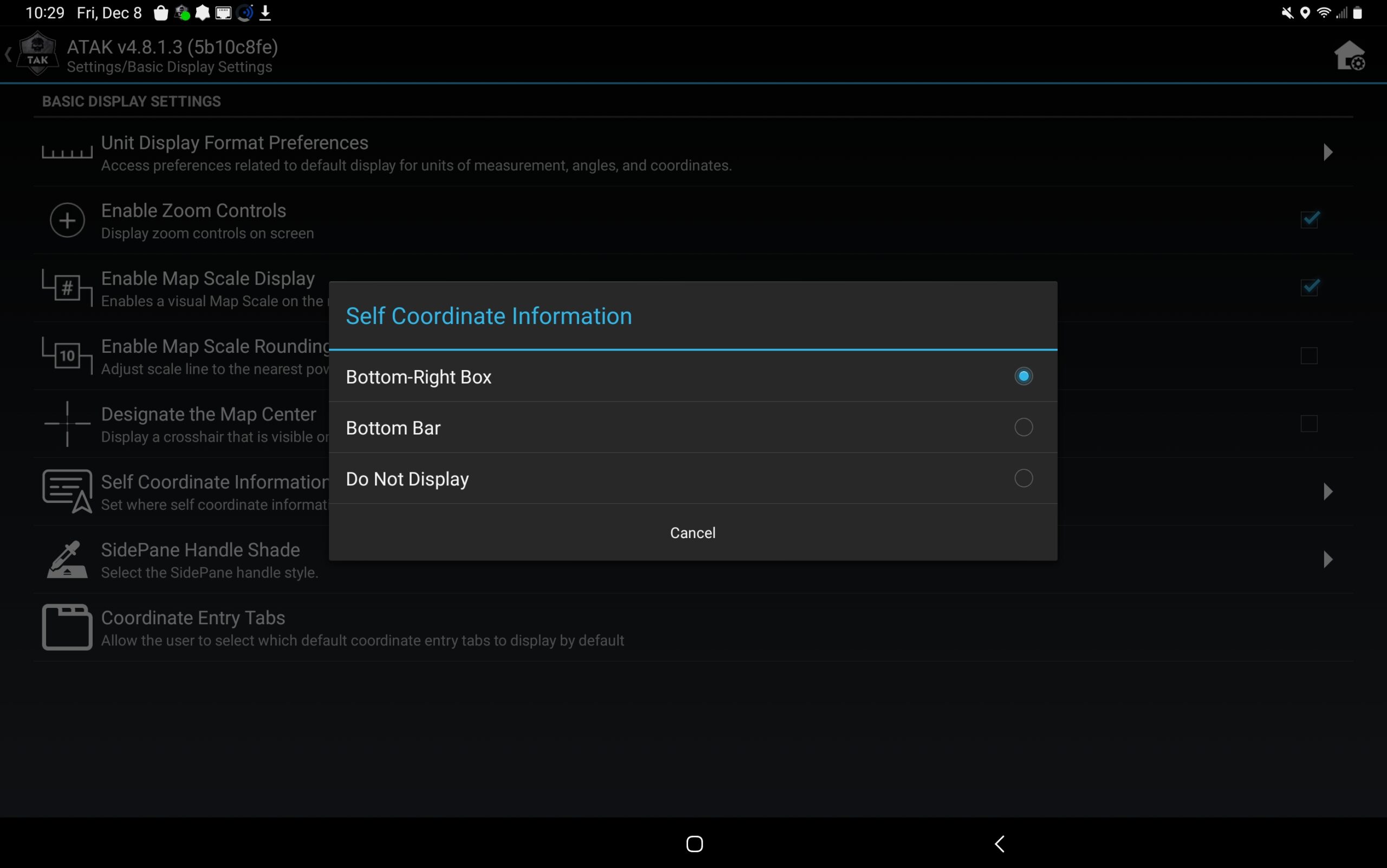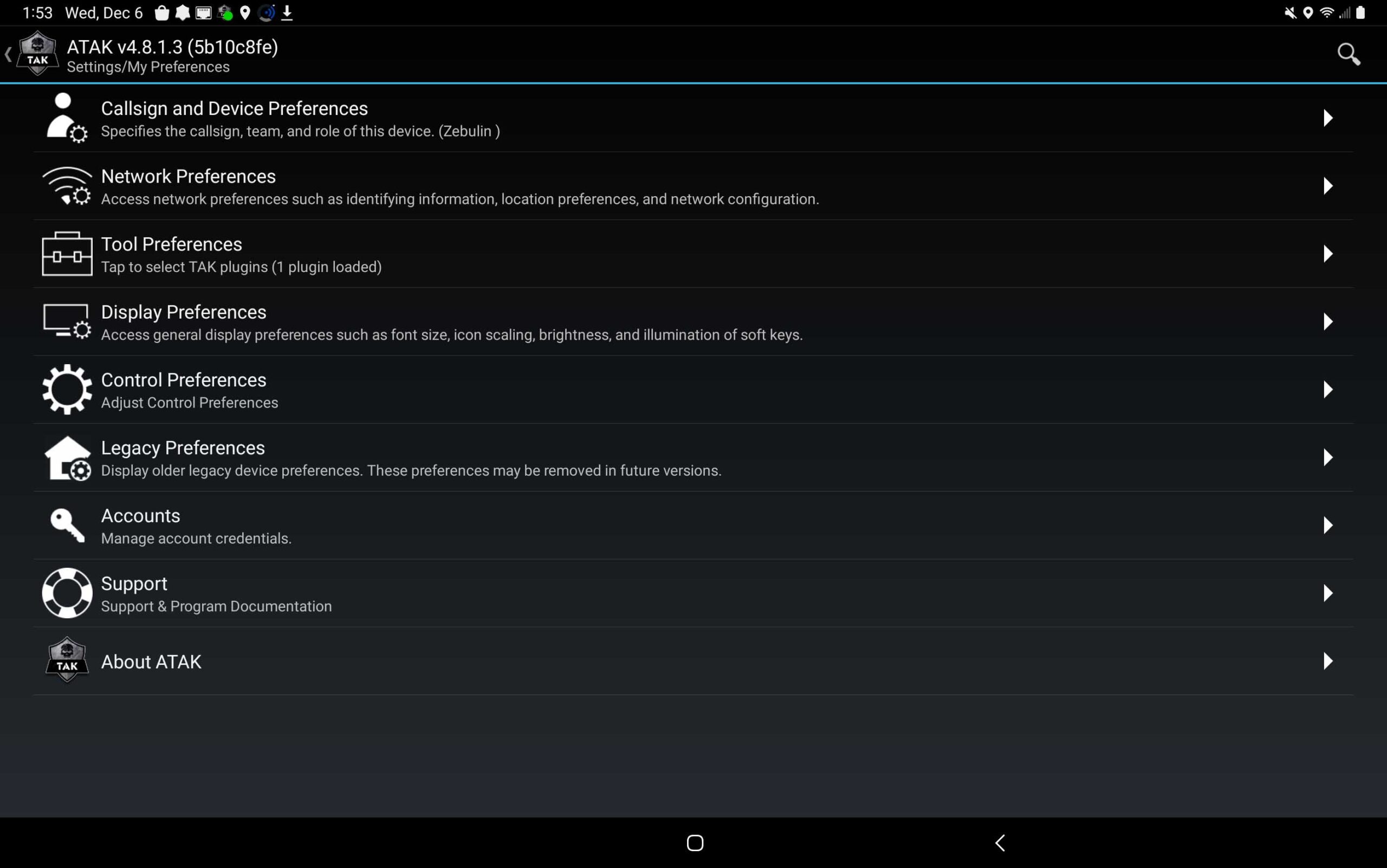featured post
Tool Preferences in ATAK The tools and plug-ins in ATAK do have attributes that can be enabled, disabled and altered in ATAK. Some Tools cannot be messed with like the Red X tool and Import. Most of the other plug-ins and tools have some aspects that can be altered. To get into the tools and […]