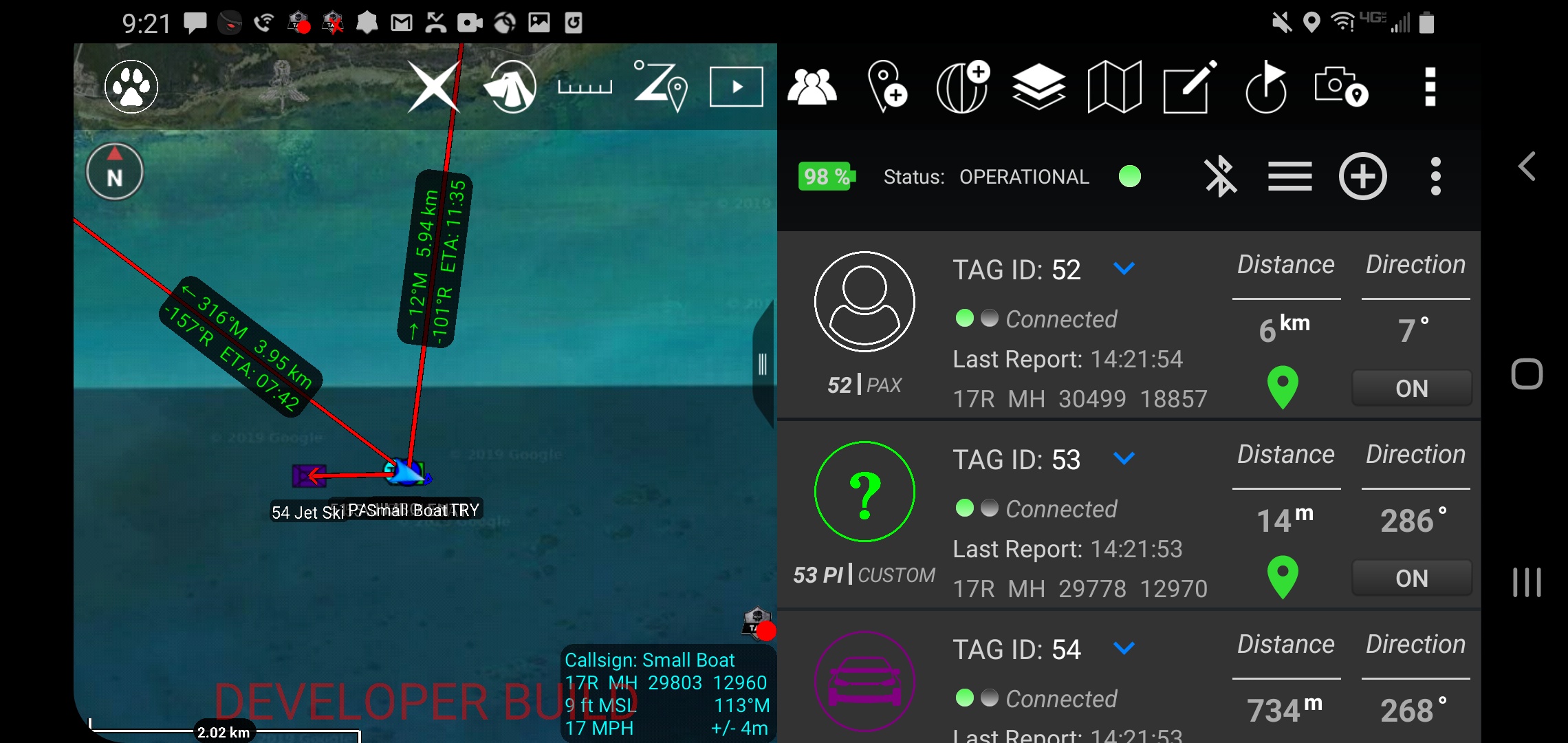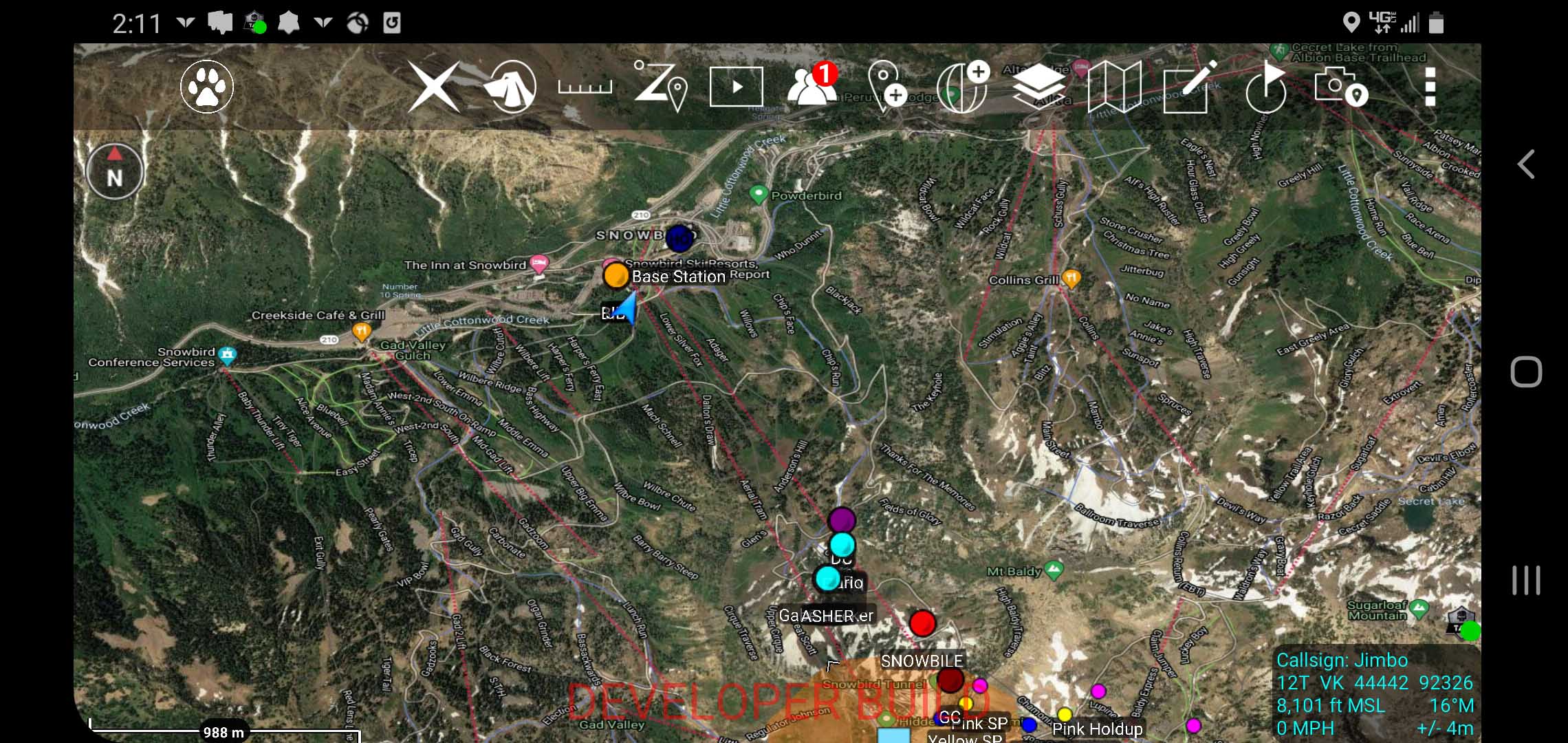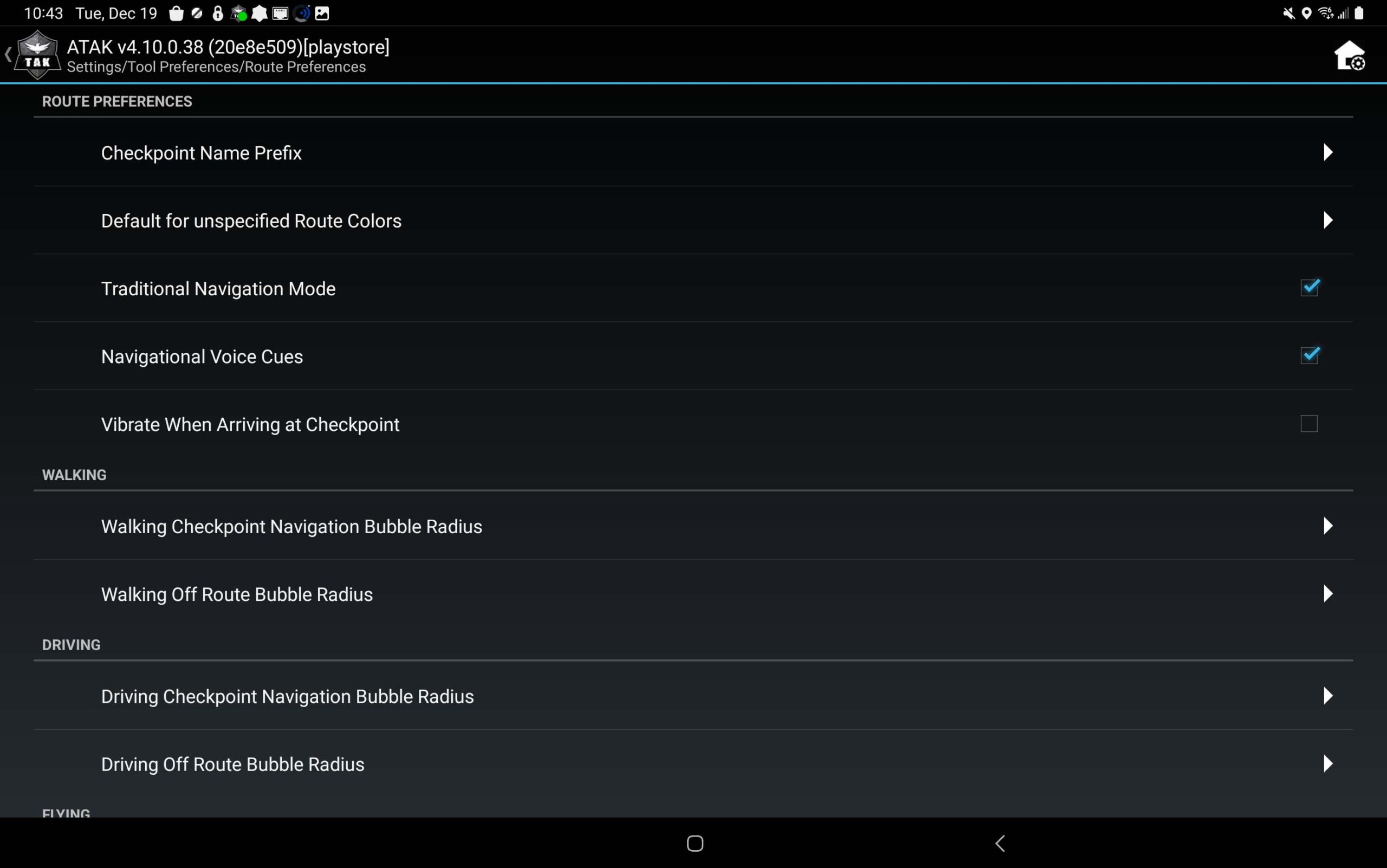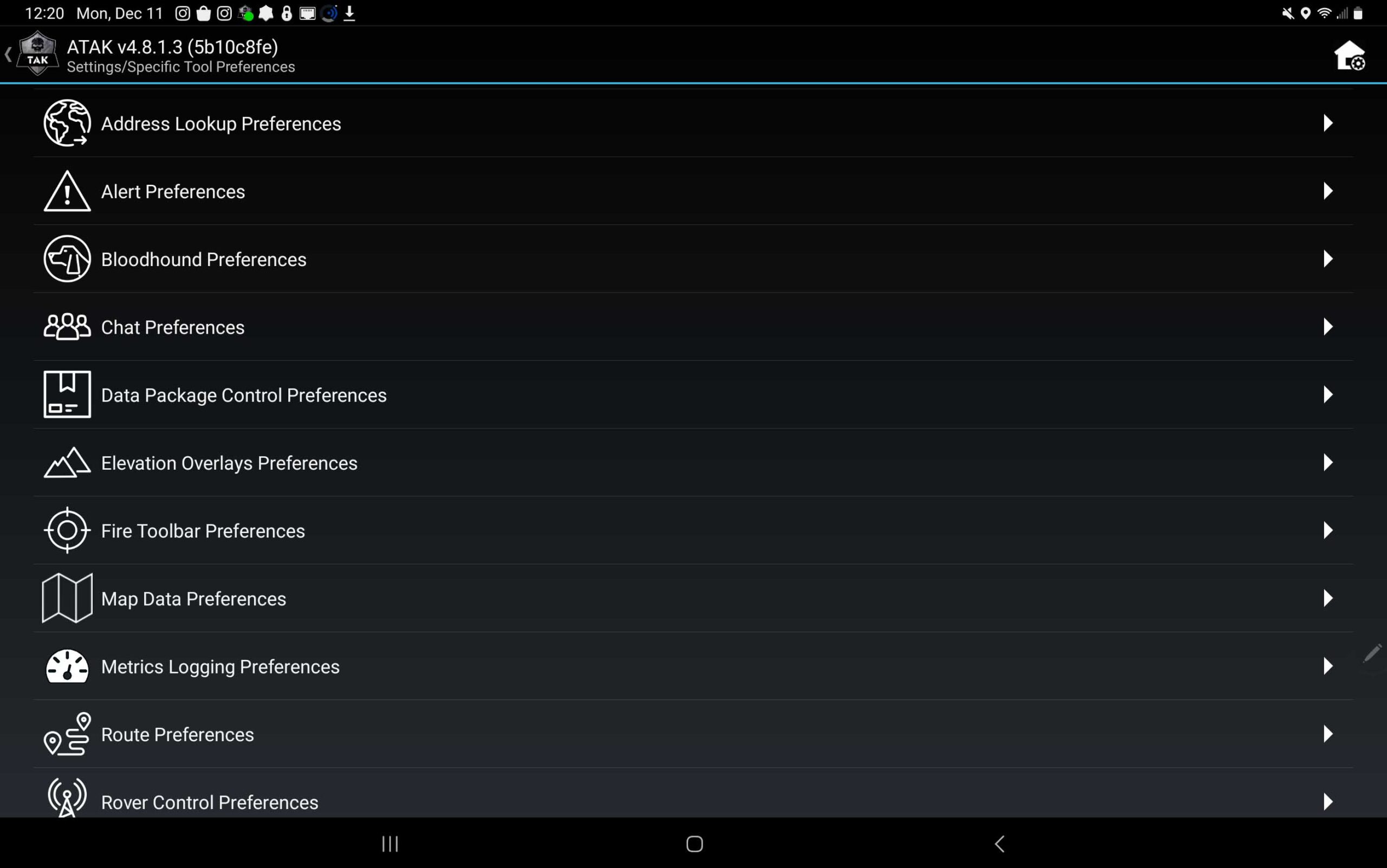featured post
Identifying friendly forces isn’t just critical in the skies—it’s equally vital on the ground. Ground-based IFF solutions, like the ATOS GPS tracking system, are transforming how mission commanders maintain situational awareness. With tools like the ATAK system and the ATOS GPS tracking tag, organizations can monitor personnel, K9 units, and equipment seamlessly, even without requiring […]